Key Takeaways
SSDs generally have lower error rates compared to HDDs, thanks to their advanced error correction mechanisms. Measuring the error rate of SSDs involves tracking data retention errors, read disturb errors, and write errors. The error rate of SSDs varies across applications but is consistently low in real-world usage scenarios.
The Error Rate of SSD plays a crucial role in determining how reliable your storage really is.
Modern computers rely heavily on solid-state drives to keep data safe and accessible.
Understanding the Error Rate of SSD helps users make informed decisions about their storage needs.
Whether you’re storing family photos or business documents, knowing how often errors occur can protect your valuable data.
From casual users to IT professionals, everyone benefits from understanding storage reliability.
What is the Error Rate of SSD?
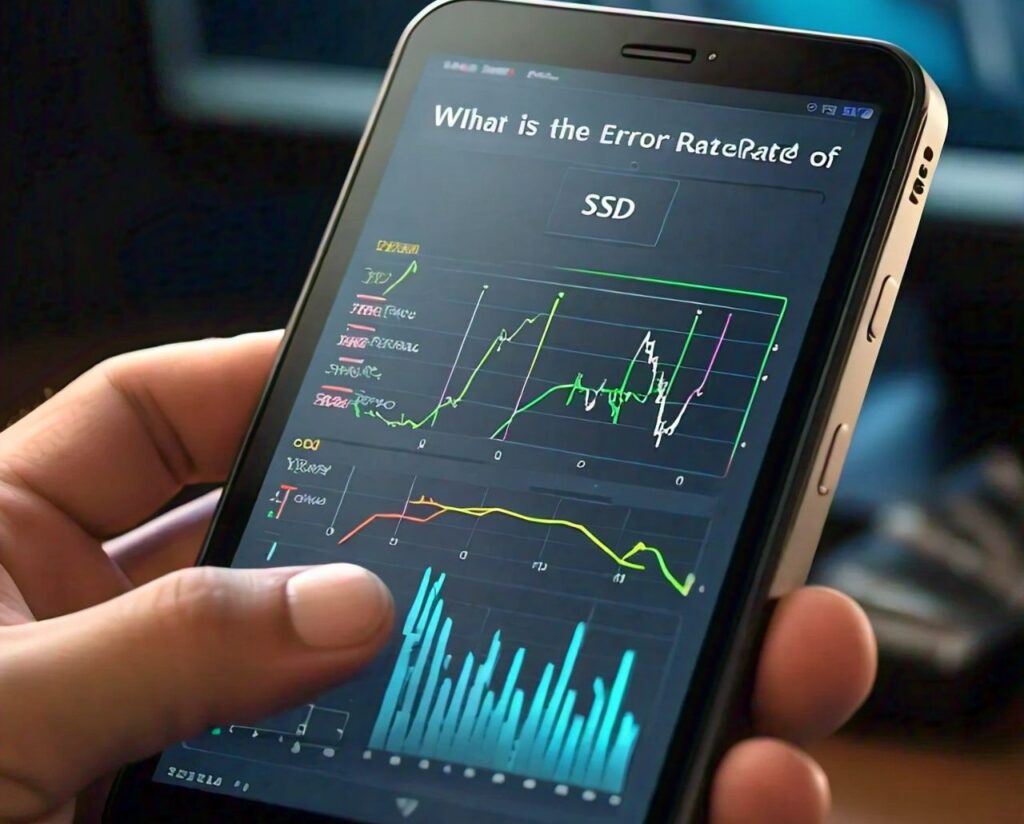
Solid-state drives (SSDs) have become the go-to storage solution due to their speed, reliability, and performance.
However, like all technology, SSDs are not without their limitations, one of which is their error rate.
Understanding the error rate of an SSD is crucial for businesses, consumers, and tech enthusiasts who rely on these drives for their everyday computing needs.
In this article, we will dive deep into how SSD error rates are measured, how they compare to traditional hard disk drives (HDDs), and the real-world performance of SSD error rates across different applications.
Measuring SSD Error Rates
Understanding SSD Error Types
Error rates in SSDs typically refer to the frequency of errors that occur during data read, write, or retention.
These errors are categorized into three primary types:
- Data retention errors: These occur when SSD cells lose their stored charge over time, leading to potential data loss.
- Read disturb errors: Caused by excessive reading of nearby cells, which disturbs the stored data and can result in errors.
- Write errors: Occur during the process of writing data to the SSD cells, often caused by wear and tear over time.
How are Error Rates Measured?
The error rate of an SSD is measured by monitoring how often errors occur per a specified number of read/write cycles. Manufacturers often report these rates using two common metrics:
- Uncorrectable Bit Error Rate (UBER): This represents the number of uncorrectable errors that occur per bits read. It is typically expressed as a fraction, such as 1 error in 10^16 bits read.
- Endurance rating (Total Bytes Written – TBW): This measures the total amount of data that can be written to the SSD before it reaches its endurance limit, beyond which the drive is more prone to errors.
SSDs employ Error Correction Code (ECC) and wear leveling algorithms to reduce error rates significantly.
ECC helps correct minor errors before they cause data corruption, while wear leveling distributes write operations evenly across the drive, extending its lifespan.
Factors that Affect SSD Error Rates
Several factors influence the error rate of an SSD, including:
- Type of NAND flash: SSDs built with MLC (Multi-Level Cell) or TLC (Triple-Level Cell) NAND flash tend to have higher error rates than those using SLC (Single-Level Cell) due to their storage density.
- Temperature: High operating temperatures can accelerate the degradation of SSD cells, leading to higher error rates.
- Usage patterns: Constant heavy read/write cycles can wear out the flash cells faster, increasing the error rate over time.
Comparing SSD Error Rates to HDD
Error Rate Differences Between SSDs and HDDs
Hard disk drives (HDDs) have been the standard for decades, but as SSDs have gained popularity, the question arises: how do their error rates compare?
When it comes to error rates, SSDs have several advantages over HDDs.
- Mechanical vs. non-mechanical components: HDDs rely on mechanical components like spinning disks and read/write heads, making them more susceptible to physical damage and mechanical failures. SSDs, being purely electronic, are less prone to these kinds of errors.
- Wear-out vs. mechanical failure: While SSDs can wear out over time due to repeated writes, the advanced error correction and wear leveling technologies built into SSDs mitigate this issue, keeping error rates low throughout the drive’s lifespan.
- Bit Error Rate (BER): The bit error rate of SSDs is typically much lower than that of HDDs. SSDs often have a UBER in the range of 10^-15 or 10^-16, whereas HDDs tend to have UBER values of around 10^-12.
Long-term Reliability: SSD vs. HDD
In terms of long-term reliability, SSDs tend to outperform HDDs.
HDDs are more likely to experience failures due to their moving parts, while SSDs, despite being susceptible to wear-out, tend to last longer thanks to error correction technology.
Additionally, SSDs perform better in environments with frequent shocks or vibrations, further reducing their error rate compared to HDDs.
Real-World Performance: SSD Error Rate in Different Applications
Consumer SSDs
For everyday users who rely on SSDs for tasks like browsing, gaming, and general computing, the error rate of SSDs is almost negligible.
Modern consumer SSDs come equipped with advanced error correction technologies that ensure reliable performance even under heavy usage.
Most users are unlikely to encounter uncorrectable errors during the typical lifespan of their SSD.
Enterprise SSDs
In enterprise environments, where SSDs are used for servers, data centers, and high-performance applications, the error rate becomes a more significant concern.
However, enterprise-grade SSDs are designed with higher durability and reliability in mind. They use eMLC (Enterprise Multi-Level Cell) or 3D NAND technology, which further reduces the likelihood of errors.
Moreover, enterprise SSDs are tested under more stringent conditions, and their error correction mechanisms are optimized to handle the massive amounts of data being processed.
Even in these demanding environments, the error rate of SSDs remains extremely low, making them a reliable choice for mission-critical applications.
SSDs in High-Performance Computing
SSDs are increasingly being used in high-performance computing (HPC) environments, where massive amounts of data are read and written at high speeds.
In these scenarios, the error rate of SSDs can increase slightly due to the constant heavy workload.
However, thanks to NVMe SSDs and advanced wear leveling techniques, even high-performance applications experience minimal error rates, ensuring smooth operations and data integrity.
FAQs
1. What is an acceptable error rate for SSDs?
An acceptable error rate for SSDs is typically measured as 1 uncorrectable error in 10^15 or 10^16 bits read. This means that for most users, SSD errors are rare and unlikely to affect daily performance.
2. Can SSD errors lead to data loss?
While SSD errors can result in data corruption, modern SSDs use error correction mechanisms to fix most minor errors before they cause data loss. However, severe errors or a fully worn-out SSD may lead to data loss if not backed up properly.
3. How long does an SSD last before errors become a problem?
The lifespan of an SSD varies based on its usage and the type of NAND flash used. Consumer SSDs can last anywhere from 5 to 10 years, with error rates remaining low throughout their life, thanks to wear leveling and error correction technologies.
4. Do SSDs have a higher error rate than HDDs?
No, SSDs generally have a lower error rate than HDDs due to their lack of mechanical parts and the use of advanced error correction technologies. HDDs, on the other hand, are more prone to mechanical failures.
5. How can I reduce the error rate of my SSD?
To minimize SSD errors, avoid excessive heat, reduce unnecessary write operations, and use the SSD within its recommended limits for data retention and endurance. Regular firmware updates can also help improve error correction capabilities.
Conclusion: SSD Error Rates and Longevity
In conclusion, SSD error rates are generally low, making them a highly reliable choice for both consumer and enterprise applications.
While factors like the type of NAND flash, operating temperature, and usage patterns can influence the error rate, modern SSDs are equipped with technologies that mitigate these risks.
Compared to HDDs, SSDs offer a much lower error rate, thanks to their non-mechanical design and superior error correction mechanisms.
SSDs are an excellent option for users who prioritize performance, speed, and longevity.
With their low error rates and robust error correction, SSDs are well-suited for a wide range of applications, from everyday computing to high-performance computing environments.

Leave a Reply