Key Takeaways
The ideal SSD size varies based on individual usage scenarios. For everyday computing, 256GB to 512GB is typically sufficient. Gamers may require between 1TB and 2TB for optimal performance. Creative professionals should consider 1TB or more, depending on their workload. Business users should evaluate their data needs carefully to determine the right SSD size
In today’s digital age, solid-state drives (SSDs) have become essential for both personal and professional computing.
Their speed, durability, and reliability make them an ideal choice for a variety of tasks, from everyday computing to gaming and creative work. However, with various storage capacities available, many users wonder: How much SSD is enough?
This article will help you assess your storage needs based on different use cases, offering guidance on the optimal SSD size for your specific requirements.
How Much SSD is Enough? Personal vs. Professional Use
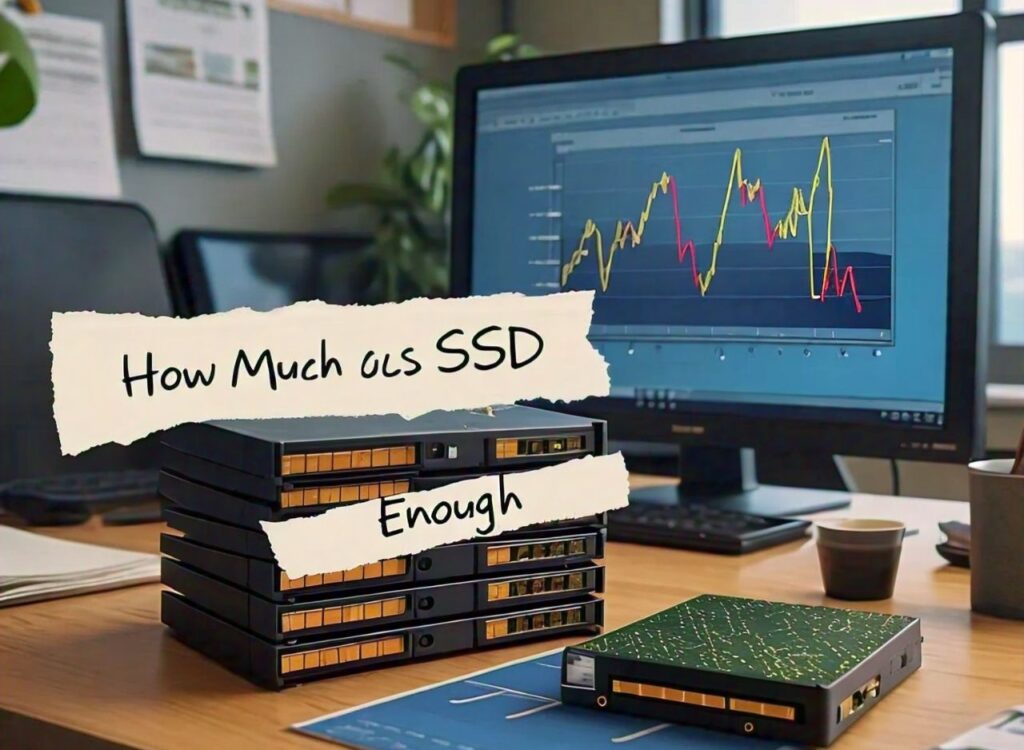
When determining how much SSD storage you need, it’s crucial to differentiate between personal and professional use.
Personal Use
For personal computing—like web browsing, streaming, and basic office applications—a smaller SSD is often sufficient.
Users might find that a 256GB or 512GB SSD meets their needs, providing ample space for the operating system, applications, and some personal files without breaking the bank.
Professional Use
In contrast, professionals who rely on their computers for intensive tasks such as video editing, graphic design, or software development will likely need more storage.
In such cases, consider SSDs with 1TB or larger capacities. This will ensure you have enough space for large applications, project files, and additional resources without the hassle of managing limited storage.
SSD for Everyday Computing: What Size is Sufficient?
For typical everyday computing tasks, a 256GB SSD is often the sweet spot for most users. This size can accommodate:
- Operating System: Windows or macOS generally requires around 20-30GB.
- Essential Applications: Office suites, web browsers, and media players usually take up between 30GB to 100GB.
- Documents and Media: Depending on your usage, this could range from a few gigabytes to over 50GB.
For those who need extra space for media, games, or applications, upgrading to 512GB can provide more flexibility. However, users who only store minimal files can comfortably manage with 256GB.
SSD for Gaming: How Much Storage Do You Need?
Gaming demands a considerable amount of storage due to the size of modern games, which often exceed 50GB each.
Recommendations for Gamers:
- Minimum Requirement: A 1TB SSD is generally recommended for casual gamers, allowing for multiple games alongside other applications and updates.
- Enthusiasts: If you play numerous AAA titles or plan to install additional content (DLCs), consider investing in a 2TB SSD. This size ensures you won’t need to uninstall games frequently, allowing for quick access to your library.
SSD for Creative Professionals: How Much Space is Optimal?
Creative professionals, such as photographers, videographers, and graphic designers, typically require more storage due to large file sizes associated with high-resolution images and videos.
Recommended SSD Sizes:
- Photography: If you primarily work with photos, 1TB should be adequate for most users, accommodating raw files and editing software.
- Video Editing: For those working with 4K video or larger projects, consider a 2TB SSD or larger. This size allows for efficient editing and storing of large files without the need for constant management.
SSD for Business Use: Finding the Right Size
Businesses have unique storage requirements based on the type of work being performed.
Evaluating Storage Needs:
- General Office Work: Employees engaged in standard tasks like word processing or spreadsheet management may find that 512GB is more than enough.
- Data-Heavy Applications: For roles that involve extensive data analysis, design, or other resource-heavy applications, opting for a 1TB or larger SSD will provide the necessary capacity to avoid slowdowns.
External SSDs vs. Internal SSDs: Does Size Matter?
When choosing between external and internal SSDs, several factors come into play:
- Internal SSDs: Typically offer faster speeds due to direct connection to the motherboard. If you require high performance for tasks such as gaming or video editing, a larger internal SSD (1TB or more) may be the best option.
- External SSDs: Ideal for portability and extra storage. While they can be slower than internal SSDs, they provide a convenient way to expand your storage capacity without upgrading your internal components. They are available in various sizes, commonly from 500GB to 4TB.
Future-Proofing Your SSD: Planning for Long-Term Storage Needs
When purchasing an SSD, consider future-proofing your investment.
Technology and software requirements are constantly evolving, and what seems adequate today may not suffice in a few years.
Strategies for Future-Proofing:
- Opt for Higher Capacities: If your budget allows, consider buying a larger SSD than you currently need (e.g., if you think you need 512GB, consider a 1TB model).
- Account for Growth: Anticipate the growth of your data needs. If you plan to store more high-resolution photos, videos, or software in the future, lean toward a larger capacity.
Budget Considerations: How to Get the Most Storage for Your Money
When purchasing an SSD, it’s essential to balance storage capacity with your budget.
Tips for Maximizing Value:
- Research Brands: Some brands may offer better value for the price than others. Compare features, speeds, and warranties.
- Watch for Sales: Keep an eye on sales events, such as Black Friday or back-to-school promotions, where you can find significant discounts on SSDs.
- Consider Upgrades: If you’re currently using an older system with a small SSD, upgrading to a new laptop or desktop that comes with a larger SSD can be more cost-effective than just buying an SSD.
FAQs
1. What is the average size of an SSD?
The average size of an SSD varies widely, but common sizes are 256GB, 512GB, 1TB, and 2TB. Many new models also offer capacities of up to 4TB and beyond.
2. Can I combine internal and external SSDs?
Yes, many users opt to use both internal and external SSDs for different purposes, such as storing large media files externally while keeping the operating system and applications on the internal SSD.
Conclusion
Determining how much SSD storage you need is crucial for maximizing performance and ensuring a smooth computing experience.
Whether you’re using your computer for everyday tasks, gaming, or professional creative work, understanding your storage needs will help you select the right SSD size.
Consider current usage, anticipate future needs, and balance your budget to find an SSD that meets your requirements without overspending.
With the right SSD, you can enhance your computing experience, improve efficiency, and enjoy the speed that solid-state technology offers.

Leave a Reply