Key Takeaways
Phones do not use traditional SSDs but rely on UFS (Universal Flash Storage) for high-speed data access. UFS offers SSD-like performance in high-end smartphones, but its design and implementation differ from SSDs used in computers. Although phones don’t use SSDs, advancements in storage technologies could bring SSDs or similar storage solutions to future smartphones.
Phones today rely on advanced storage technologies to keep up with increasing demands for faster performance, larger apps, and higher-quality media.
While computers and laptops typically use SSDs (Solid-State Drives) for faster data access, the situation is slightly different for phones.
This article explores whether phones use SSD storage, how phone storage compares to SSDs in computers, the differences between UFS and SSDs, and what the future holds for phone storage.
Do Phones Use SSD Storage?
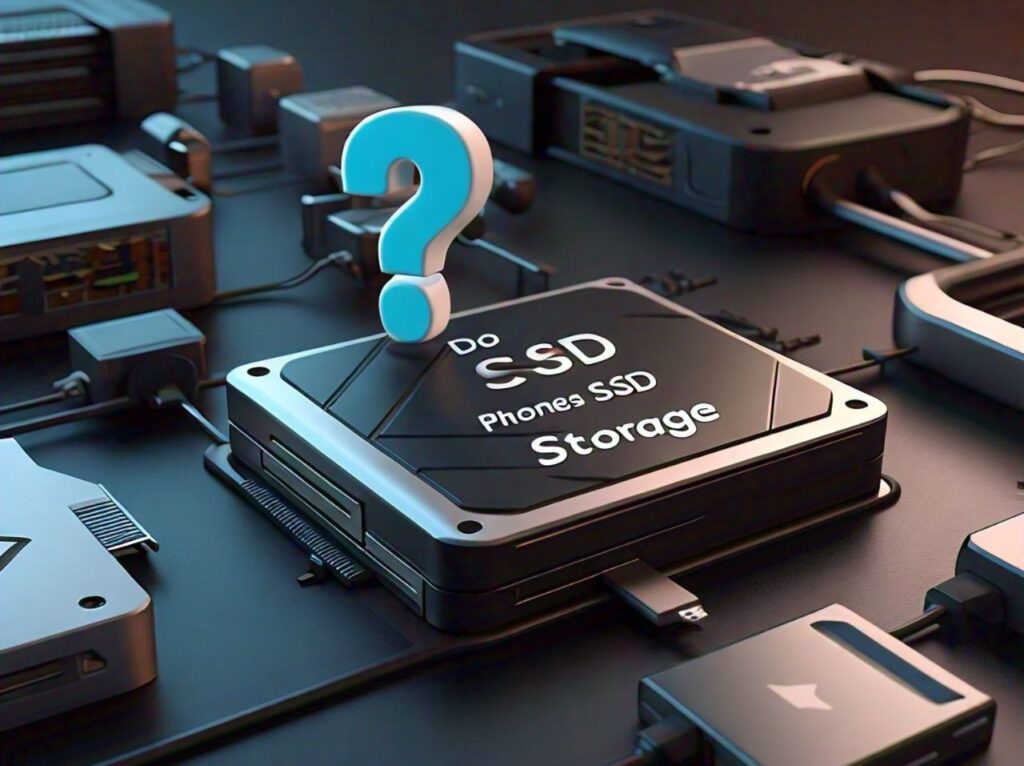
No, phones do not typically use traditional SSD storage like those found in computers.
Instead, most smartphones use UFS (Universal Flash Storage) or, in some older devices, eMMC (embedded MultiMediaCard) technology for their internal storage needs.
SSDs are a popular storage option in computers due to their speed and reliability.
However, the compact size and different power requirements of smartphones mean that traditional SSDs are not a suitable fit for mobile devices.
Why Phones Don’t Use SSDs?
There are several reasons why phones don’t use traditional SSD storage:
- Size Constraints: SSDs used in laptops and desktops are larger and require more space than what is available inside a smartphone.
- Power Consumption: SSDs consume more power than UFS, which would negatively impact the battery life of smartphones.
- Thermal Concerns: SSDs can generate more heat than UFS, which could lead to overheating in compact mobile devices.
Instead of SSDs, phones rely on flash-based storage solutions like UFS, which offer comparable performance but are more suitable for mobile devices.
How Does Phone Storage Compare to SSD in Computers?
Phone storage is designed to balance speed, efficiency, and space constraints in a way that is optimized for mobile use.
While SSDs in computers prioritize high performance for tasks like gaming, video editing, and large data handling, phone storage is more about responsiveness and power efficiency.
Speed Differences
- SSDs: SSDs in computers offer much faster read and write speeds than older hard drives, reaching speeds up to several GB/s. This makes them ideal for intensive computing tasks.
- UFS in Phones: UFS storage in modern smartphones offers fast read/write speeds, typically reaching 1-3 GB/s. This allows for smooth multitasking, app loading, and media playback, though the speed is slightly lower compared to top-tier SSDs used in high-end PCs.
Storage Capacity
- SSDs in Computers: SSDs in laptops and desktops often range from 256 GB to 4 TB or more, allowing for vast amounts of data storage.
- UFS in Phones: Smartphone storage typically ranges from 64 GB to 1 TB, with 128 GB and 256 GB being common in mid-range and flagship models.
Durability and Lifespan
Both phone storage and SSDs in computers use NAND flash technology, which offers good durability.
However, phone storage is optimized to handle the constant small read/write operations that come with mobile use, while SSDs in computers are optimized for larger and more varied tasks.
UFS vs SSD: What’s the Difference?
While UFS and SSDs both rely on NAND flash technology for storing data, there are important differences in how they are designed and function.
Storage Architecture
- SSDs: SSDs in computers use a more complex architecture that includes a controller, interface, and NAND flash memory. This structure allows for higher speeds and more complex read/write operations but requires more power and space.
- UFS: UFS storage in phones is designed to be more compact and efficient. It integrates the controller directly into the storage module, reducing size and power requirements, and making it ideal for mobile devices.
Power Efficiency
- SSDs: While SSDs are more power-efficient than older HDDs, they still consume more power than UFS storage due to their larger size and complex architecture.
- UFS: UFS is designed for minimal power consumption, a critical factor in extending battery life for smartphones.
Data Transfer Speeds
- SSDs: SSDs generally offer higher data transfer speeds compared to UFS. NVMe SSDs, for example, can reach speeds up to 7 GB/s, whereas UFS 3.1 storage in phones caps out at around 2-3 GB/s.
- UFS: While not as fast as high-end SSDs, UFS is still much faster than older eMMC storage, offering a significant improvement in phone performance.
SSD-Like Storage in High-End Phones
While traditional SSDs aren’t used in phones, high-end smartphones use storage solutions that offer SSD-like performance.
UFS 3.1 and UFS 4.0, the latest standards in smartphone storage, provide fast data transfer speeds and efficient power consumption, delivering near-SSD levels of performance for everyday tasks.
Examples of SSD-Like Storage in Phones
- Samsung Galaxy S23 Ultra: This flagship phone uses UFS 4.0 storage, offering blazing-fast read and write speeds, reduced power consumption, and improved multitasking performance.
- OnePlus 11: Another high-end phone equipped with UFS 4.0, enabling quick app launches and fluid multitasking experiences.
These phones may not have traditional SSDs, but the advanced UFS technology delivers SSD-like benefits without the size, power, and heat constraints of actual SSDs.
Future of Phone Storage: Could SSDs be Next?
As smartphone technology evolves, it’s possible that storage solutions may shift toward more SSD-like architectures.
Here are some potential developments for the future of phone storage:
Advancements in UFS Technology
Future versions of UFS, such as UFS 5.0, could close the performance gap between UFS and SSDs even further, providing faster speeds and more efficient power usage in smartphones.
Hybrid Solutions
Manufacturers may explore hybrid solutions that combine the best aspects of UFS and SSD technology.
This could involve the use of NVMe (Non-Volatile Memory Express) protocols, which are common in SSDs, to enhance phone storage speed while maintaining the power efficiency of UFS.
The Role of 5G and Cloud Storage
As 5G networks become more widespread, cloud storage could reduce the need for large local storage on smartphones.
This shift could delay the adoption of SSDs in phones, as users rely more on cloud solutions for their data needs.
FAQs
How is UFS better than eMMC?
UFS provides much faster read/write speeds, better multitasking performance, and improved power efficiency compared to eMMC storage, making it the preferred choice for high-end smartphones.
Can I upgrade my phone storage to SSD?
No, smartphone storage is integrated into the motherboard and cannot be upgraded like an SSD in a computer. However, you can increase storage capacity with external options like cloud storage or, in some phones, microSD cards.
Will SSDs replace UFS in phones?
While it’s unlikely that traditional SSDs will replace UFS in phones due to power and size constraints, future storage technologies may integrate SSD-like features into smaller, more efficient designs.
Is UFS storage good for gaming?
Yes, UFS storage provides fast data access, which is essential for quick game load times and smooth performance, making it ideal for mobile gaming.
Conclusion
While phones don’t use traditional SSD storage, they rely on UFS technology, which provides a similar level of performance while being more suited to mobile devices.
UFS strikes a balance between speed, efficiency, and power consumption, making it the ideal choice for modern smartphones.
As technology continues to evolve, we may see even faster and more advanced storage solutions in the future. But for now, UFS remains the gold standard for mobile storage.

Leave a Reply