Key Takeaways
SSDs offer unmatched speed, reliability, and energy efficiency compared to HDDs. They enhance gaming, business operations, and overall computing experiences by significantly reducing load times and improving durability.
Solid-state drives (SSDs) have revolutionized data storage, offering superior performance, reliability, and efficiency compared to traditional Hard Disk Drives (HDDs).
Whether you’re a gamer, a business professional, or simply seeking faster computing, SSDs provide numerous advantages that make them an essential upgrade for any modern system.
This article explores the multiple benefits of SSDs and why they have become an essential component in modern computing.
Benefits of SSD
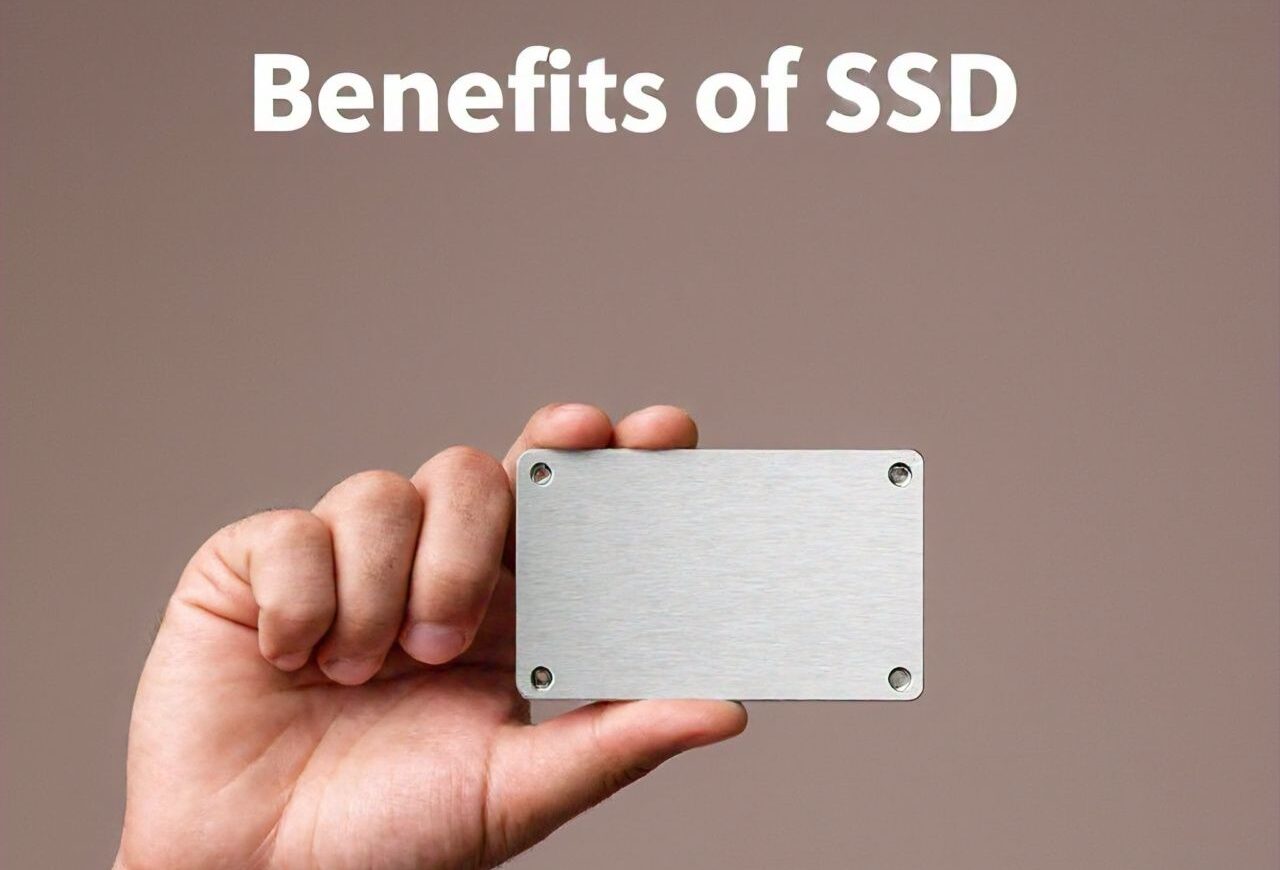
Solid State Drives (SSDs) revolutionize data storage by offering lightning-fast performance, superior durability, and significantly improved system responsiveness compared to traditional hard drives.
Their energy-efficient design, compact form factor, and silent operation make them ideal for various computing environments.
SSDs provide a transformative storage solution that enhances productivity, reduces power consumption, and delivers a seamless user experience across diverse technological applications.
SSD Power Efficiency
Reduced Power Consumption
SSDs consume less power than HDDs, thanks to their flash-based architecture, which eliminates the need for spinning disks and mechanical arms. This makes them ideal for laptops and portable devices where battery life is a priority.
Cooler Operation
Lower power consumption also means SSDs generate less heat. This contributes to a longer hardware lifespan and improved overall system performance, especially in compact devices like ultrabooks.
SSD Data Access Benefits
Faster Read and Write Speeds
SSDs provide significantly faster data access times compared to HDDs. This results in quicker file transfers, smoother multitasking, and a more responsive computing experience.
Improved Productivity
The rapid data access speeds of SSDs allow users to run complex applications, retrieve large files, and manage workloads with minimal delay, boosting productivity for personal and professional use.
The rapid data access means:
- Smoother multitasking capabilities
- Faster application switching
- More efficient background processing
- Reduced system lag and stuttering
SSD Longevity Benefits
Durability and Resistance to Physical Damage
Unlike HDDs, SSDs have no moving parts, making them less prone to physical damage from shocks, drops, or vibrations. This durability ensures data integrity even in demanding environments.
Consistent Performance Over Time
SSDs are designed to maintain consistent read/write performance throughout their lifespan, whereas HDDs may degrade over time due to mechanical wear and tear.
Faster Boot Times with SSD
Instant Startups
One of the most noticeable benefits of SSDs is their ability to boot operating systems in seconds. Compared to HDDs, which can take up to a minute or more, SSDs drastically reduce startup times, allowing you to get to work or play faster.
Seamless Application Launches
In addition to fast boot times, SSDs speed up the launching of applications, from simple programs like web browsers to resource-intensive software like video editors and CAD tools.
SSD Advantages in Gaming
Reduced Game Load Times
Gamers benefit immensely from SSDs, as they significantly reduce game load times. This is especially important in open-world games where frequent data loading is required.
Improved Gaming Experience
SSDs enhance texture loading, minimize stuttering, and ensure smoother gameplay, providing an overall better gaming experience.
SSD vs HDD Speed Advantages
Benchmarking Performance
SSDs outperform HDDs in every speed metric, from sequential and random read/write speeds to latency. For example, SSDs typically offer speeds up to 500 MB/s, whereas HDDs struggle to exceed 150 MB/s.
Enhanced Multitasking
The superior speed of SSDs allows for efficient multitasking, such as running virtual machines, editing high-definition videos, or playing games while streaming, without system slowdowns.
SSD Reliability vs HDD Reliability
Reduced Risk of Data Loss
HDDs are prone to failure due to mechanical components, while SSDs’ solid-state design minimizes the risk of data loss from hardware failure.
Longer Lifespan
With features like wear-leveling and advanced error correction, SSDs ensure longer operational lifespans compared to traditional HDDs, making them a reliable choice for long-term data storage.
SSD Benefits for Business Computing
Enhanced Efficiency in Workflows
Businesses benefit from SSDs through faster access to critical data and applications, enabling employees to work more efficiently and meet deadlines.
Lower Total Cost of Ownership
While SSDs have a higher initial cost, their durability, energy efficiency, and reduced maintenance needs make them more cost-effective in the long run for businesses.
Ideal for Various Use Cases
SSDs excel across numerous computing environments:
- Personal computing
- Professional workstations
- Gaming systems
- Data centers
- Enterprise server infrastructure
- Embedded systems
- Automotive computing
- Medical equipment
FAQs
1. How much faster is an SSD compared to an HDD?
An SSD can be up to 5–10 times faster than an HDD in terms of data transfer speeds, boot times, and application launches.
2. Are SSDs suitable for gaming?
Yes, SSDs are highly recommended for gaming due to their faster load times, improved game performance, and enhanced reliability.
3. Do SSDs last longer than HDDs?
In most cases, SSDs last longer due to their lack of moving parts and advanced wear-leveling technology, which ensures consistent performance.
4. Are SSDs more energy-efficient than HDDs?
Yes, SSDs consume significantly less power than HDDs, making them ideal for portable devices and energy-conscious users.
5. Can SSDs be used in older systems?
Most older systems can support SSDs with minor adjustments, such as using SATA connections or adapters, to replace traditional HDDs.
Conclusion
The benefits of SSDs span across power efficiency, speed, reliability, and longevity, making them an essential upgrade for modern computing.

Leave a Reply