Key Takeaways
HDDs provide higher capacities at lower costs, but they are slower and more fragile. SSDs offer faster data access and durability but are more expensive. Flash storage is ideal for portable devices, offering high-speed performance in a small form factor.
In today’s fast-paced digital world, storage technology plays a critical role in how efficiently we can access, store, and manage our data.
When choosing between different storage technologies like Hard Disk Drives (HDD), Solid State Drives (SSD), and Flash storage, understanding their differences can help you make an informed decision.
In this article, we will explore the key aspects of HDDs, SSDs, and Flash storage, and compare their performance, capacity, cost, durability, and more.
Hard Disk Drives (HDD)
Hard Disk Drives (HDDs) have been a mainstay of storage technology for decades.
These devices rely on spinning magnetic platters and mechanical parts to read and write data, making them relatively affordable but slower than newer technologies like SSDs and Flash storage.
Technology Overview
HDDs use magnetic storage to record data on rotating disks (platters). A read/write head moves across these platters to access and modify the data.
HDDs come in a variety of sizes, with capacities ranging from hundreds of gigabytes to multiple terabytes.
Pros:
- High Capacity: HDDs offer more storage at lower prices compared to SSDs and Flash storage.
- Cost-Effective: The price per gigabyte is significantly lower.
- Widely Available: HDDs are easy to find and are supported by nearly all devices.
Cons:
- Slower Speeds: The mechanical nature of HDDs leads to slower read/write speeds.
- Fragility: Moving parts make HDDs more prone to damage from drops or shocks.
- Noise and Heat: The spinning platters generate heat and noise during operation.
Solid State Drives (SSD)
Solid State Drives (SSDs) represent a significant leap in storage technology compared to HDDs.
Unlike HDDs, SSDs have no moving parts, relying instead on flash memory to store data, which allows for faster access speeds and increased durability.
Technology Overview
SSDs use NAND flash memory to store data, similar to USB drives but on a larger scale.
Since there are no moving parts, SSDs can access data almost instantaneously, leading to superior performance, especially for tasks like booting up the operating system or loading applications.
Pros:
- High Speed: SSDs provide faster read/write speeds, reducing system boot times and file access delays.
- Durability: With no moving parts, SSDs are less prone to physical damage from impacts or drops.
- Energy Efficient: SSDs consume less power, which is beneficial for battery-powered devices like laptops.
Cons:
- Cost: SSDs are more expensive than HDDs in terms of cost per gigabyte.
- Limited Capacity: While capacities have improved, SSDs typically offer less storage space than HDDs for the same price.
- Data Recovery Challenges: Recovering data from a damaged SSD can be more complicated than with an HDD.
Flash Storage
Flash storage is a type of non-volatile memory commonly used in portable devices and small-scale storage solutions.
It includes USB drives, SD cards, and embedded storage in smartphones and tablets.
While SSDs also use flash memory, the term “Flash storage” typically refers to smaller, more portable forms of this technology.
Technology Overview
Flash storage uses electronically programmable and erasable memory chips to store data.
It has no moving parts, like SSDs, making it both fast and durable. Flash storage is commonly found in devices where compact size and low power consumption are critical.
Pros:
- Portability: Flash storage is lightweight and compact, making it ideal for use in portable devices.
- Fast Access: Similar to SSDs, flash storage offers quick data access.
- Low Power Consumption: Flash storage requires minimal energy, which is ideal for mobile devices.
Cons:
- Higher Cost for Capacity: Flash storage is more expensive per gigabyte than HDDs.
- Limited Lifespan: Flash storage has a limited number of write cycles before it begins to wear out.
- Lower Capacity Options: While useful for small-scale storage, flash storage doesn’t offer the same capacities as HDDs or SSDs.
HDD vs SSD vs Flash: Performance Comparison
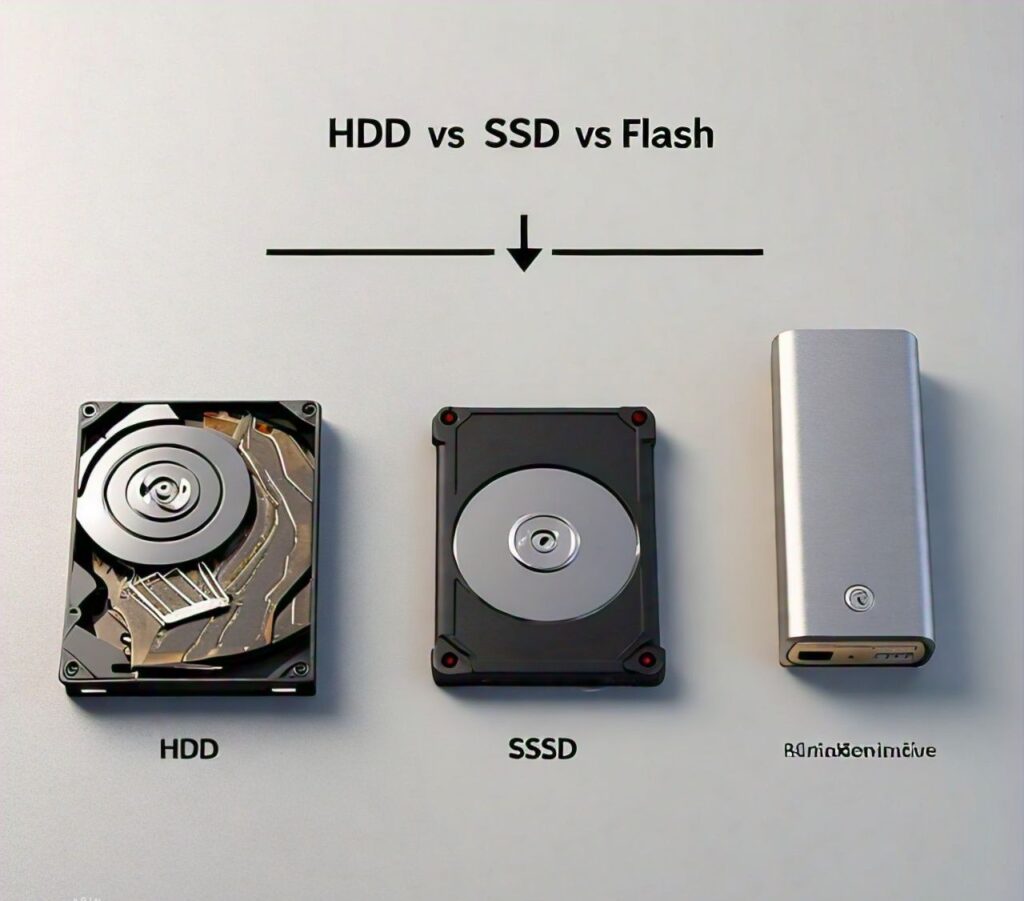
When it comes to performance, SSDs and Flash storage are far superior to HDDs.
SSDs can read and write data at speeds multiple times faster than HDDs. This makes them ideal for tasks that require high-speed access, such as gaming, video editing, and operating system boot-ups.
HDDs typically have a read/write speed of 80-160 MB/s, depending on the drive’s RPM (revolutions per minute).
In contrast, SSDs can reach speeds of 500 MB/s or more, with NVMe SSDs offering even faster speeds up to 3500 MB/s.
Flash storage, while faster than HDDs, typically lags behind high-end SSDs but still offers excellent performance for smaller, portable devices.
Capacity and Cost Analysis
When comparing the capacity and cost of HDDs, SSDs, and Flash storage, HDDs come out ahead in terms of affordability per gigabyte.
For example, an HDD might cost around $0.03 per GB, whereas SSDs can range from $0.10 to $0.25 per GB, depending on the type (SATA or NVMe).
Flash storage tends to be more expensive than HDDs and is typically used for smaller capacities.
- HDDs: Can go up to 18 TB or more and offer the lowest cost per gigabyte.
- SSDs: Generally range from 128 GB to 4 TB, with prices being significantly higher than HDDs.
- Flash Storage: Often used in smaller capacities, typically up to 512 GB for consumer devices, and costs more per GB than both HDDs and SSDs.
Durability and Lifespan
In terms of durability, SSDs and Flash storage outshine HDDs due to their lack of moving parts. HDDs are vulnerable to damage from physical shocks, such as drops, while SSDs and Flash storage can withstand more impact without data loss.
When it comes to lifespan, HDDs tend to last around 3 to 5 years, depending on usage and environmental factors.
SSDs have a limited number of write cycles (measured in terabytes written or TBW), but for most users, an SSD will last at least as long as an HDD.
Flash storage also has a limited write cycle but is typically used in scenarios where write-heavy tasks are less frequent, so its lifespan is less of a concern.
Energy Efficiency
Energy efficiency is a critical factor, especially for portable devices and data centers that require reduced power consumption. SSDs and Flash storage use less power compared to HDDs, making them more suitable for devices that need to maximize battery life.
- HDDs: Consume more power due to their mechanical components, which need to spin the platters and move the read/write head.
- SSDs: Use less power, which can improve battery life in laptops and reduce energy costs in data centers.
- Flash Storage: Has the lowest power consumption, making it perfect for smartphones, tablets, and other portable devices.
Use Cases for Each Technology
- HDDs: Ideal for users who need large storage capacities at an affordable price, such as in desktop PCs, external backup drives, and servers for large-scale data storage.
- SSDs: Best for performance-focused tasks like gaming, video editing, and operating system storage, where fast read/write speeds are crucial.
- Flash Storage: Perfect for portable devices like smartphones, tablets, and USB drives where small form factors, low power consumption, and durability are important.
FAQs
Which is faster: SSD or Flash storage?
SSDs, particularly NVMe SSDs, are faster than standard Flash storage due to their larger scale and optimized performance for larger tasks. Flash storage is fast but is generally used for smaller, more portable devices.
How much faster is an SSD compared to an HDD?
SSDs are significantly faster, with read/write speeds up to 10 times higher than those of HDDs. This makes SSDs a better choice for applications requiring rapid access to data.
Is Flash storage the same as SSD?
While both use flash memory, SSDs are more robust, offering larger capacities and better performance. Flash storage is typically used for smaller, portable devices.
What is the most durable storage type?
SSDs and Flash storage are more durable than HDDs due to their lack of moving parts, making them resistant to physical shocks and damage.
Conclusion
Choosing between HDDs, SSDs, and Flash storage depends on your specific needs. HDDs are best suited for those looking for high-capacity storage at a lower cost.
SSDs, with their speed and durability, are ideal for performance-oriented tasks, while Flash storage shines in portable devices requiring low power consumption and quick data access.
Understanding the strengths and weaknesses of each option will help you make the right decision for your storage needs.

Leave a Reply